How to Delete Instagram Account Permanently, 100% Free
 |
| Image: Delete Instagram |
Instagram Account Delete Permanently
Many people have problems with deleting their Instagram account. Many people want to delete his Instagram account but can't. If you search, you will find in different places how to delete. Today I will tell you how to delete an Instagram account permanently.
Ways to permanently delete an Instagram account.
Deleting an Instagram account is a problem that many are unaware of. If you know the correct rules, you can quickly delete them. Many people want to delete the store for their own safety.
Especially those who have a good idea about technology can do this very quickly. Some people can't delete his account even after doing a lot of research.
What is Instagram?
Instagram is a social media where everyone can get together. Instagram is one of the social sites in the world. It is one of the top 5 social networking sites in the world.
As popular as Facebook is, so is Instagram. About one billion people in the world are connected to Instagram.
Everyone here can see everyone's friends and keep in touch with them. If you use Facebook, you don't need to explain Instagram because Instagram is a lot like Facebook.
Reasons to delete Instagram account.
Everything has its ups and downs. Instagram is definitely good for those who are regularly associated with it. Even then, many people want to delete their Instagram account due to annoyance.
Some people become addicted to Instagram and waste a lot of time. An Instagram user can delete his account for various reasons.
Just as people are constantly opening Instagram accounts, many people have also deleted their accounts.
There are some common reasons to delete an Instagram account.
1. Privacy Problems
2. Too Busy
3. 1st Account Delete then Created second account
4. Disturb many ads
5. Remove Something
6. Study problem
7. Trouble getting started
8. Others
An easy way to permanently delete an Instagram account
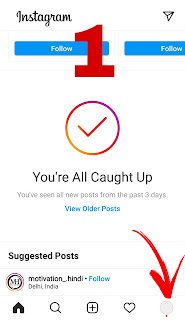 |
| Image: Delete Instagram |
1. First, you log in to your Instagram account. Once logged in, go to the home page of your account. Click on the right side of the home page, and below, there is a circle-like logo.
 |
| Image: Delete Instagram |
2. Here are a few options. Click below to show a settings option.
 |
| Image: Delete Instagram |
3. After clicking the settings option, see many settings are shown here. There is an option called Help. Click there.
 |
| Image: Delete Instagram |
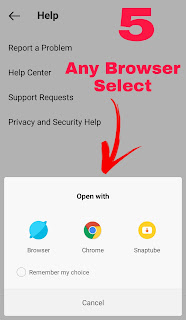 |
| Image: Delete Instagram |
4. After that, look at the four options. From there, click on the option called Help Center. Clicking on the Help Center will ask you to use any browser on your phone.
This means redirecting from the Instagram app will take you to any browser on your phone. You can use your phone's Chrome browser if you want.
 |
| Image: Delete Instagram |
 |
| Image: Delete Instagram |
5. The next page, you will actually scroll down. Click on an option called Taking a break from Instagram.
 |
| Image: Delete Instagram |
6. Now, you can actually see the option to delete your account on the next page. How to delete my Instagram account? Click on this option.
 |
| Image: Delete Instagram |
7. The next page will actually show you some rules. If you want, you can take them later. You will see a lot of information on how to delete your Instagram account or whether you will get it back if you delete it.
If you scroll down a little, you can see the text Delete Your Account is green. Now, if you want to delete the account, then click on the option.
8. If you do not have an Instagram account logged in to your browser, you will have the option to log in. Log in with the user ID and password of the account you want to delete permanently.
 |
| Image: Delete Instagram |
 |
| Image: Delete Instagram |
9. Once logged in, you will come to the last step of deleting the account. You can see where they have asked you a question about why you want to delete the account.
Give a reason why you want to delete. Here are a few reasons to put a reason inside it and submit.
 |
| Image: Delete Instagram |
10. Once submitted, your account will be deleted. When the deletion is complete, it will show you a notification.
This way, you can quickly delete your Instagram account. Be careful when doing things.
